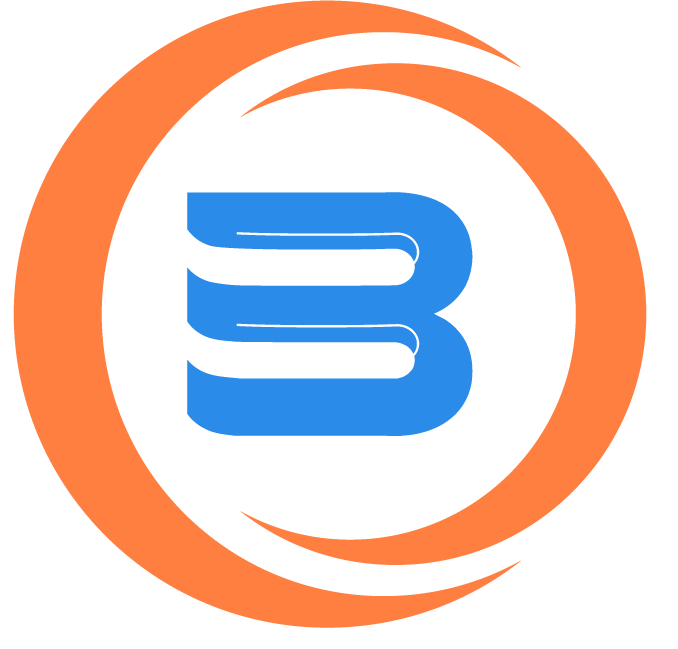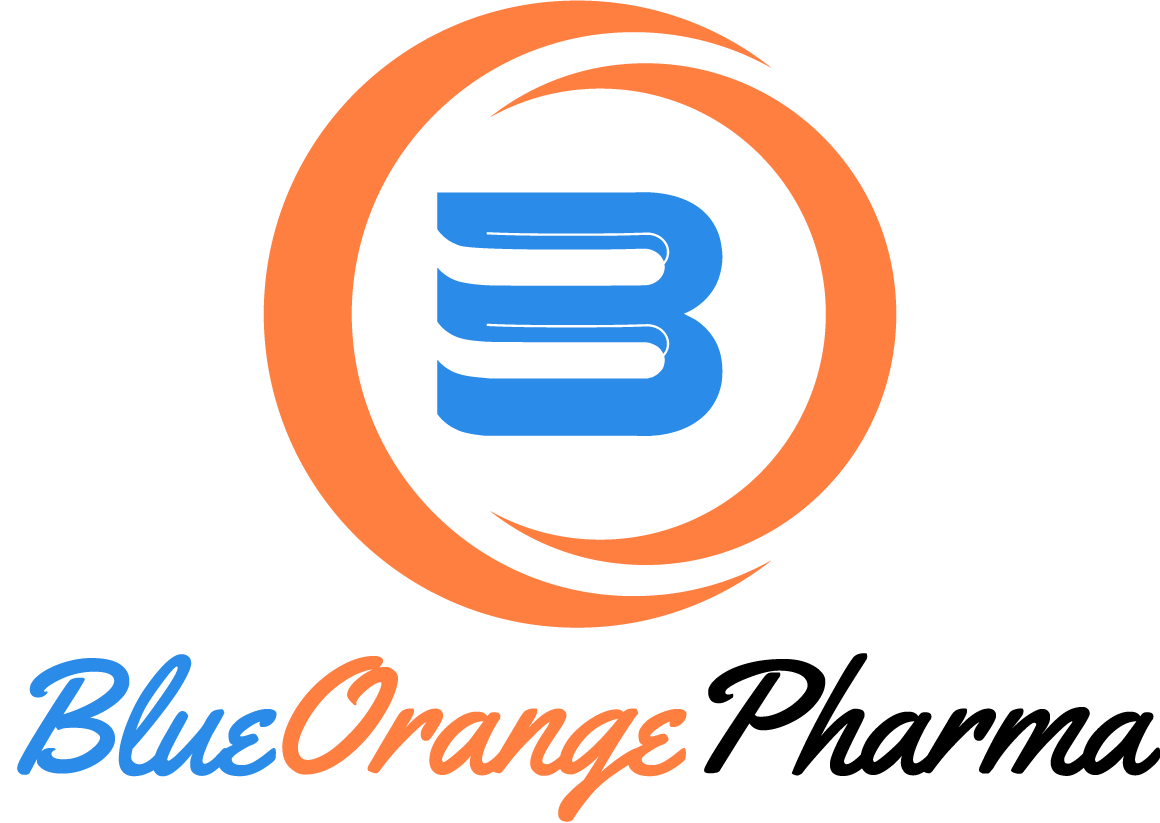Cypto Offers
Bitcoin Offer (5%)
Bitcoin is easy, Bitcoin is discreet. Bitcoin is free from centralized banks overseeing and controlling every transaction. The power is truly in the customer and merchant’s hands, hence making things like the purchasing of generic pharmaceuticals online completely without risk for all parties involved.
How to use a credit card (VISA, Mastercard, American Express, Discover, Diner’s Club) and bank wire transfers to easily purchase Bitcoin (or any other cryptocurrency, most notably known as ‘Altcoins’):
First of all, some things you’ll need:
- A wallet (like www.blockchain.com). This is where you store your BTC. (Many exchanges also have wallets you can use, making it easier since that’s where you also exchange to get Bitcoin)
- An ID, utility bill to provide the coin exchange (for verification purposes)
- Join a coin exchange (a place you can buy Bitcoin for your wallet)
Finally, some trusted Bitcoin exchanges you can join to buy Bitcoin using your credit card:
How to buy Bitcoin with ACH transfers (USA) click here.
How to buy Bitcoin with SEPA transfers (Europe) click here.
Own Bitcoin in just a few minutes:
1. Own Bitcoin in just a few minutes:
Getting started is fast, secure, and designed to keep your personal info safe.2. Verify your identity
To prevent identity theft or fraud, you’ll need a photo ID to make sure it’s really you.3. Buy Bitcoin
Get started with as little as $20, and you can pay with a credit card, debit card or bank account.How to buy Bitcoin using a traditional web browser on Coinbase (like Explorer, Chrome or Safari)
- Go to Coinbase and open the “Buys” page.
- Enter the amount in BTC that you wish to buy.
- Select the wallet you wish to have your funds deposited into (our payment address provided when placing an order).
- Select your desired payment method (credit/debit card or bank account).
- Confirm the order is correct and click Buy Bitcoin.
How to buy Bitcoin using the Coinbase mobile app
- Download and install the Coinbase app from the app store.
- Tap the menu icon near the top left of the screen to open the Navbar.
- Select Buy from the Navbar.
- Enter the amount in BTC that you wish to buy.
- Select the wallet you wish to deposit into (our payment address provided when placing an order).
- Select your desired payment method (credit/debit card or bank account).
- After reviewing your order, tap Buy Bitcoin.
Can you use other coupon/promo codes together with the Bitcoin 5% discount?
No, we only allow one coupon per order. But don’t worry, our bitcoin discount is our best offer ever, you won’t be able to get a higher discount. You will still receive your sample pack if you are a returning customer, though.